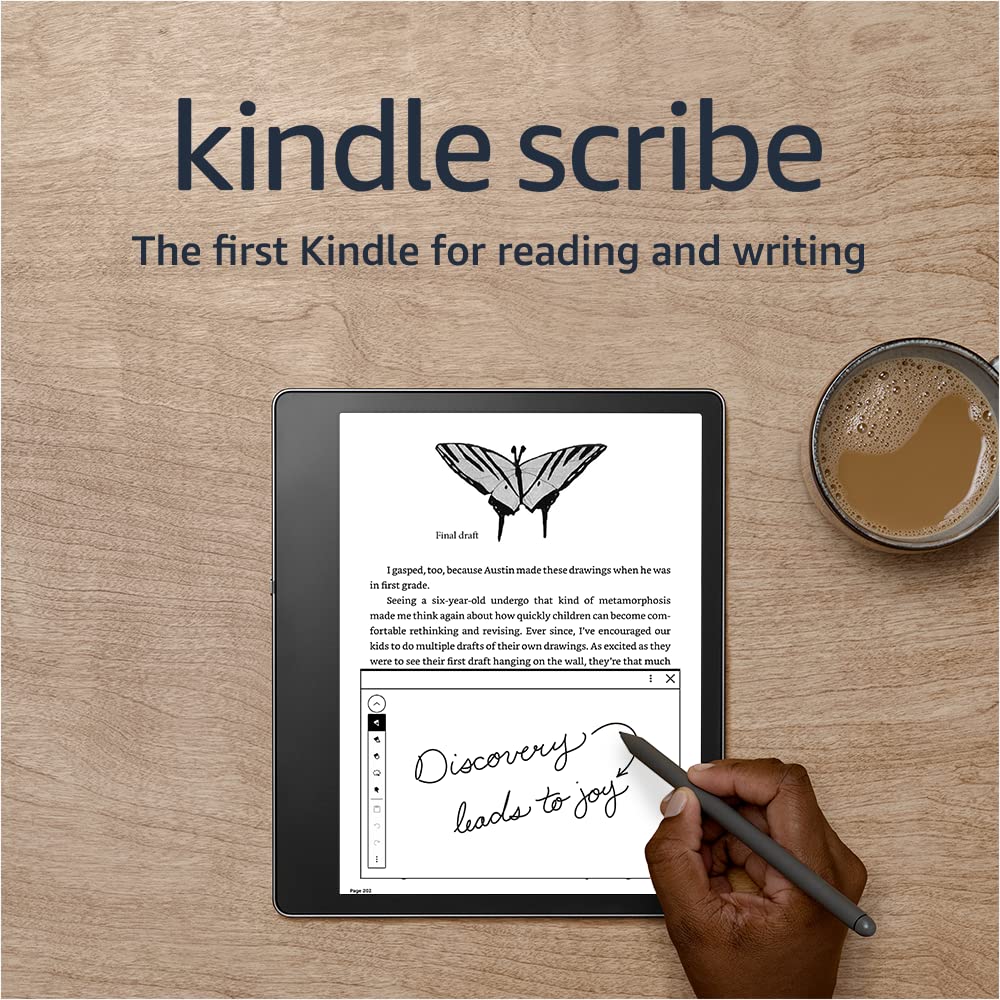im required, as an amazon associate, to inform you if you follow any of the links listed on this page and make a purchase i get a small percent. now ipads, especially lately, have made a definite place for themselves in the space of digital literature whether it be the endlessly varied selection, or the ability to tap into pretty much anybodies client. full transparency your kindle probably won’t be able to do that but with bringing back the functionality that was pioneered by moleskine about a decade ago, and with tablets made purely for reading with their ecosystem to lean on. i would imagine that there’s a lot to like with the kindle these days. excuse me in addition to being a blog article this is a test of the new simple to install free wordpress theme that seems to me like a blessing from the Lord this being Sunday. i’ll post a direct link that if you were to purchase through me would definitely help me out but understanding the salt and the degraded college experience and plus out of hand me telling you instead of showing you just back out of the page, clear your history, and purchase it at your leisure. this is a pretty much all inclusive listing of the innovative kindle sku’s amazon is churning out these days. the standout in my eyes however is the kindle scribe even though i have no idea what it would do to my tiny wrists. it’s also late sku ipad expensive and i can almost promise you it’s not ipad competent so view it as what it is, a competent (but not as much so as the ipad,) tablet that you can utilize as a notebook or a reader. amazon also claims that if your textbooks are kindle compatible, you can make organic notes on it even though being an initiated ipad user you can highlight ipad books. unfortunately that’s something your going to experience to decide whether you love or hate it. however, full transparency, i have been an ipad mini fanboy for years and i find that, with every iteration, they get more comfortable for my weak wrists to read and create on, but unfortunately switching cell phone carriers and with an oversight on my part of gifting my ipad 6 to my mother for mother’s day because i acquired a modest bill for a cellular 7, i lost access to my “og” moleskine digital notebook application. i’ll list the newest ipad mini which would be the 7 with the flagship chip in it and flawless compatibility with partner third party accessories like the logi crayon bluetooth precision stylus just in case you’ve been living under a rock for the last five years. here. buy me a cheap polo shirt. what surprised me but shouldn’t have at all is that the logi crayon is not only supported by the device, but also long time prestigious partners of apple like moleskine. moleskine, you know them, they’re the guys that make those yuppie 40$ journals. the program is named flow and can even be billed to you in 3$ dollar a month, cloud supported monthly increments, and it supports the logi crayon as well, and i can’t see the new apple pencil pro being left out of that mix. you also want to spend that 10$ dollars on a procreate license because it has all types of tools to draw and import your art to share or sell, for 10 dollars anyway. so, those are my go tos if i’m in the mood to do either, the kindle paperwhite occupies that adjacent lane, amazon marketing them as their zippiest kindle yet with that power efficient, brilliant screen. they’ve chosen to offer it side to side with the no frills kindle as being enhanced, but on all fronts these are things that you have to experience but if your main impetus is to use it as a medium to make reading books more pleasurable, they both sell for under 200$ american. however knowing what i know about apple chips i doubt they’re losing any sleep over this… but if you’ve already committed to your beloved ipad 6 or 7 and their sub pound glorious heft and you have no desire to change there is a very reasonable way to add a screen protector with some paper like friction to your tablet, even better… the cheap one is the best one, especially recommended if you are horrible at installing screen protectors. the name of the product is the paper feel and it retails for 8 dollars for two on amazon with a fairly robust installation kit and a short youtube tutorial so buy two packs. i also however own a wacom screenless drawing tablet and again, you buy it through me, another latte on amazon. but i nabbed mine off of ebay for 50 bucks and now that’s about what they cost on amazon until the tariff hammer hits. basically the way it works without a screen for the novice to semi serious artist is that it has a pressure sensitive pen and proprietary software including open source, third party offerings like krita in some instances which allow you to create canvases scaled to your p.c. monitor for you to draw on and surprisingly for a community supported, open source, free program for such a niche device functions as intended while, in addition, offering the ability to save your creation in a litany of file types. i mean, it’s not as good wacom’s stuff but remember, it’s free. i’m trying to get back so i have a few examples of sketches that i drew with it on my instagram. if you can’t afford their more expensive options, you’ll be surprised at how quickly you get used to it. let’s be serious here, if you don’t draw for a living… i mean like people pay you hundreds of dollars to draw for a living, you have no need for a one trick pony with a 22 inch screen. the wacom one is the device which i drew my amateurish young black chibi nazirene sweatshirt on in my merch store. however, if you love the look of your handwriting or art and are enamored to be free of eraser marks, these devices are your salvation.
peace,
the ummi